As designers, we are always seeking new and interesting ways to get inspired and generate ideas. Here are ten tools we are using regularly:
Haikei
Haikei provides a vast array of contemporary shapes and patterns, allowing you to craft intriguing backdrops and graphics for websites, social media posts, or any other design project you can think of.
With a range of customization options to alter shapes, colors, and even canvas sizes, you can easily tailor your designs to your exact specifications and achieve the perfect look and feel for your project. You'll undoubtedly want to keep Haikei as a trusty tool in your toolkit, so why not give it a go and see what you can create?
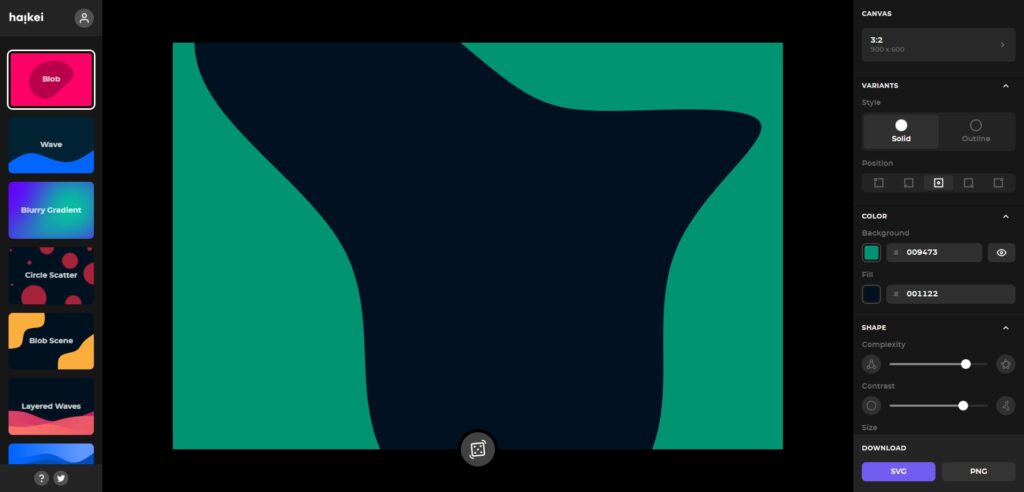
Burst
Burst is a platform that offers a diverse selection of excellent, royalty-free images. Their stock imagery is curated to reflect various themes and concepts, ensuring that there is something for everyone. You can use these images for personal or commercial purposes without any worries because they are all royalty-free!
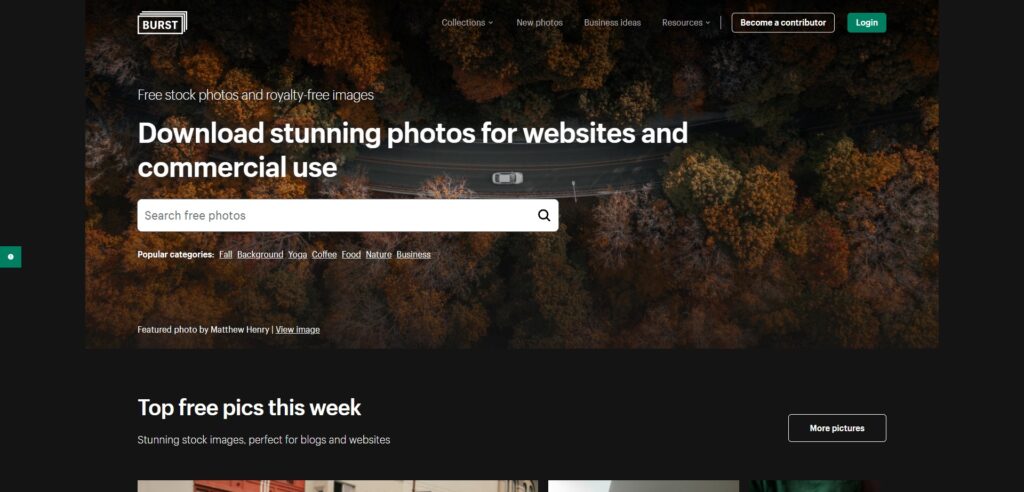
Shortcuts.design
If you frequently spend time searching for the correct documentation or shortcut tables for your preferred design and development tools, you're not alone. Fortunately, Shortcuts.design is the solution and can help you save valuable time. Shortcuts.design is an all-in-one platform that offers a complete list of shortcuts for many popular design and development tools. This platform is regularly updated to ensure you always have access to the most recent shortcuts available. You can rest assured that you're up-to-date with the latest and most efficient ways to navigate your preferred tools.

Design Gradients
Gradients can be tricky to do well. When you're on the hunt for visually pleasing linear gradients that can elevate your design project to new heights, Design Gradients is the answer to your search. This curated collection of 48 gradients is a beautiful blend of a vast range of colors. You can effortlessly copy and apply these gradients to your project with just a single click. This tool is an excellent choice for anyone looking for inspiration in color and gradient combinations that can help take their design project to the next level.
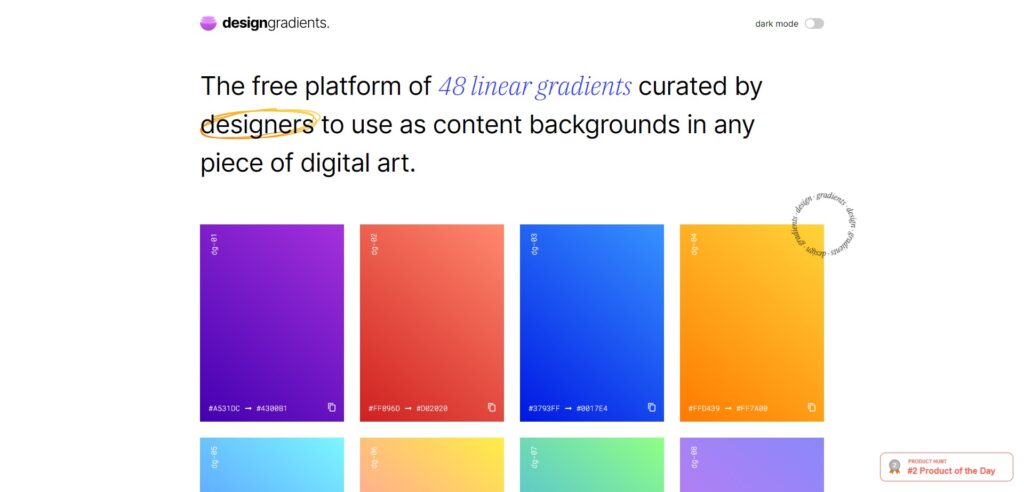
Coolors
Coolors is a definite go-to if you're looking for an intuitive way to create color schemes for your projects. This tool has tons of options for generating color palettes, making the whole process a breeze. You can pick from a variety of color rules like complementary, analogous, and triadic to come up with unique and eye-catching combinations. Plus, you can browse through palettes other users have created for inspiration and to stay on top of the latest color trends.
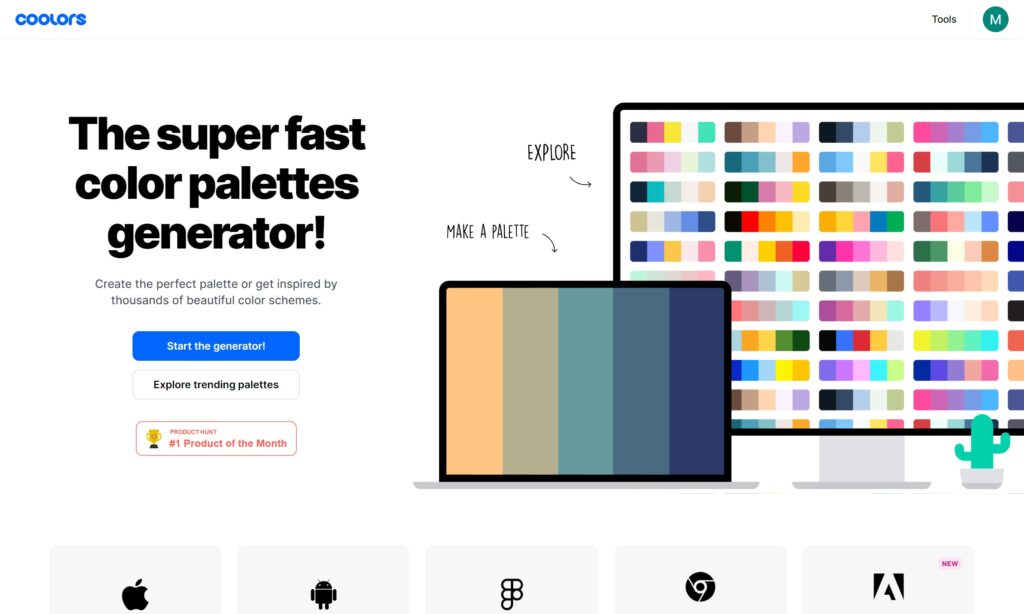
SocialSizes.io
Social media has become a vital marketing tool for businesses and individuals alike. The importance of creating visually appealing graphics and templates cannot be overstated in today's digital age. Managing image dimensions across social media platforms can be overwhelming. SocialSizes.io simplifies the task for graphic designers and social media managers.
This comprehensive tool provides a detailed list of image dimensions for various social media platforms, including Facebook, Instagram, LinkedIn, and several others. The user-friendly interface covers a wide range of platforms, making it an excellent quick reference guide. You no longer need to search for the correct image dimensions through documentation or trial and error. This tool can save you time and effort so you can focus on designing and boosting your social media presence.

Free Faces
As the name suggests, Free Faces is a platform providing designers with a selection of high-quality fonts for free. With a range of fonts available in various styles such as Display, Handwriting, Serif, and many others, you can easily find the perfect font for your project, whether for the web or print. Additionally, every font on Free Faces comes with clear licensing information, making it easy to understand how they can be used within your projects.
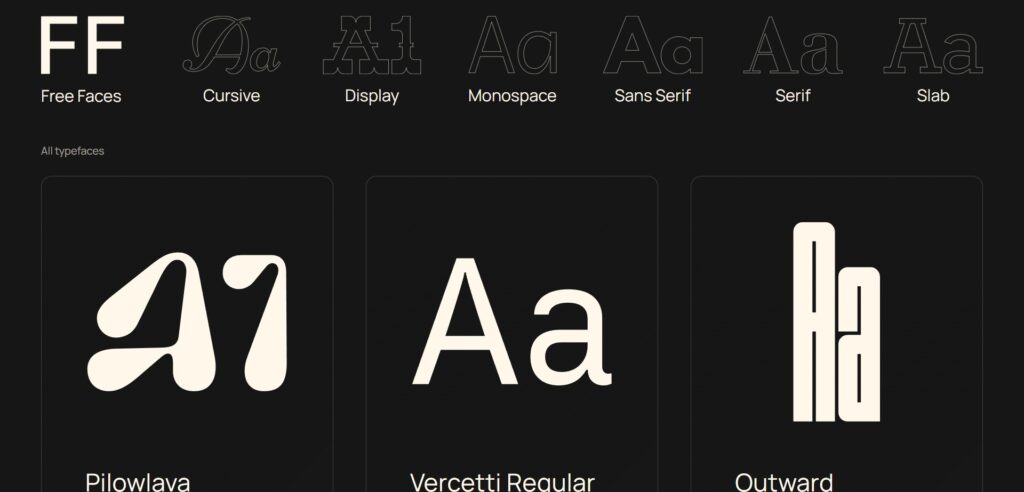
Reshot
You'll be happy to know that Reshot is a fantastic resource if you are searching for the perfect icons and illustrations for your upcoming project. With over 40,000 icons and 1,500 illustrations, you're sure to find exactly what you need. The website is created with a minimalist and user-friendly style, making it ideal for searching or browsing. Even better, all of the assets on the site are provided entirely free of charge and without the need for attribution. But please note that it is essential to review the commercial license terms if you plan to use the assets for anything other than personal use to ensure your intended uses are covered.
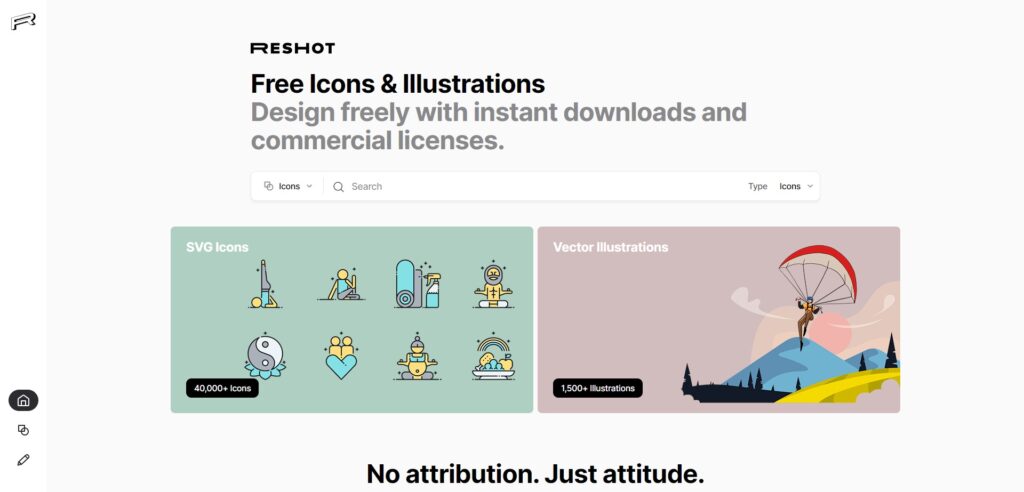
Realtime Colors
Discover the power of color in real-time with Real-time Colors! This innovative tool allows you to explore and experiment with a wide range of color combinations for your next project. By gaining a deeper understanding of color relationships and how they can impact the mood and feel of your website, you'll be able to create designs that truly stand out. Whether you have a particular color palette in mind and want to see how it would look on your website or want to experiment with different color combinations, this is an invaluable tool for all designers!
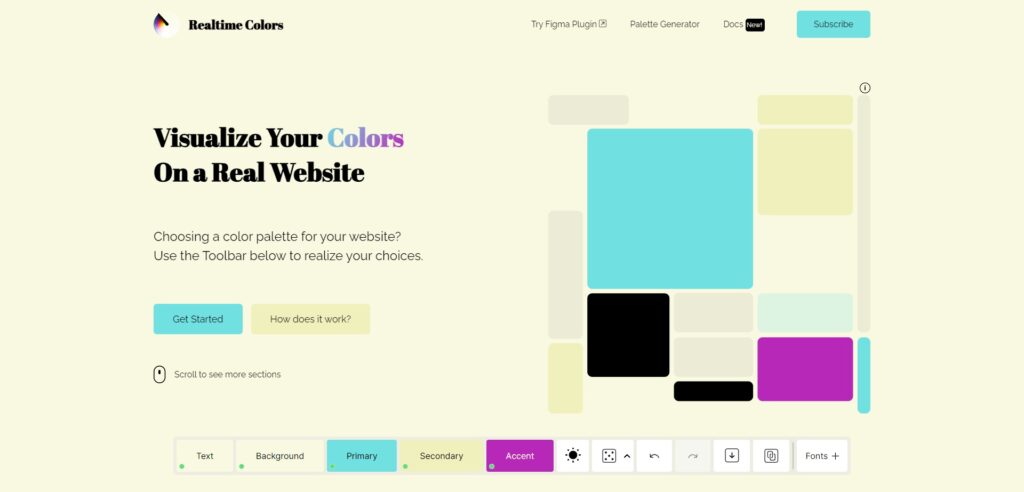
Shapes
This resource is a handy and versatile tool that enables designers of all levels to enhance their projects with a range of stunning SVG shapes. Featuring a comprehensive pack of over 120 shapes, users can easily download and incorporate the desired shapes into their work. Additionally, the shapes can be customized and adjusted to suit specific design needs, allowing for seamless integration into any project. With the ability to resize and animate the shapes, this tool is an invaluable asset for both novice and experienced designers alike.
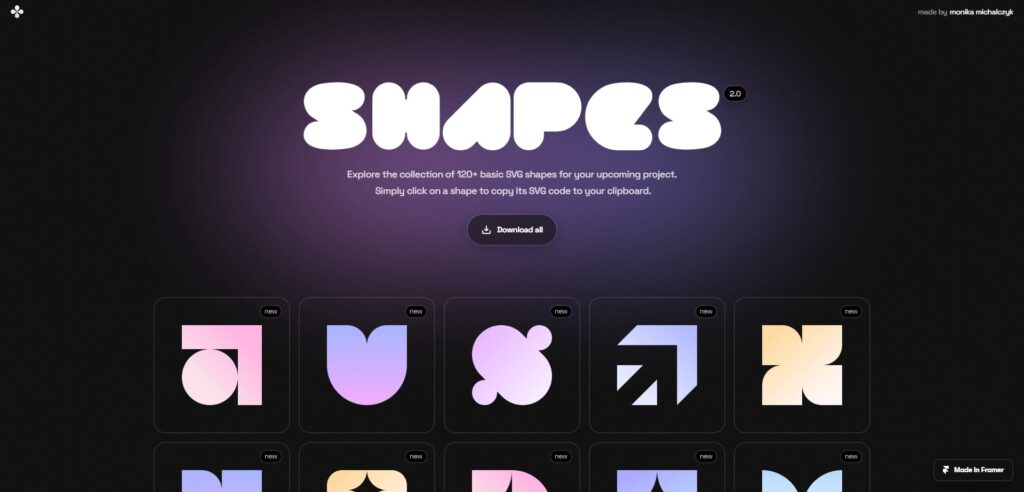
Make sure to save these tools in a safe place and bookmark them. We use Raindrop.io as our favorite bookmarking tool. Make sure to check back often as we will feature tools and apps regularly.
